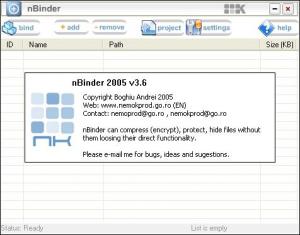nBinder
5.5.1.0
Size: 595 KB
Downloads: 7027
Platform: Windows (All Versions)
NKProds, the developer that brought you the quite useful nMacro automation, script and software development tool, brings you nBinder, a tool that you can use to pack and compress files and commands into a standalone executable. Run the executable and the files and commands you select will be accessed.
You can easily install nBinder on a PC powered by a 32 or 64-bit edition of Windows 7, Vista, or XP. To install the application, you need only download and run a 594KB executable. It will take little time to get the executable onto your PC and it will also take little time to click through the setup wizard for installing nBinder. It must be mentioned here that you can install nBinder in one of the following supported languages: English, French, Spanish, Italian, and German.
The main pane on nBinder’s interface presents the files and commands you select. Above this list you will find a button for binding the project, a button for starting a new project and opening an existing project, a Global Options button, and a Help button. Below the list you will see the Add Files, Add Command, Add Folder, and Add Control buttons.
To help you better understand what you can do with nBinder, NKProds included a few example projects into the application. You will be invited to check them out during the installation process; if you skip it, you can easily access them from the Help menu. As mentioned above, you can use nBinder to compress and pack files and commands into a standalone executable. An unlimited number of files can be packed and compressed into an executable with the nBinder application. You could, for example, pack a video into an executable and when someone runs the executable, the video will be opened in a media player.
nBinder is only free to try. The trial version has limited functionality to offer; a nag screen will remind you about this fact every time you launch the application.
Pack all and any files you want, complete with the actions of your choosing, into a standalone executable that’s easy to distribute. You can do that easily with the nBinder application.
Pros
nBinder’s low system requirements ensure the application will run on any modern PC, even low spec ones. You won’t have any problems getting accustomed to the interface. Some example projects are included. An unlimited number of files can be packed and compressed into an executable. There are numerous commands to choose from.
Cons
Limited functionality in the trial version.
nBinder
5.5.1.0
Download
nBinder Awards

nBinder Editor’s Review Rating
nBinder has been reviewed by George Norman on 04 Sep 2012. Based on the user interface, features and complexity, Findmysoft has rated nBinder 4 out of 5 stars, naming it Excellent